Unitix Advertising Agency
Coupons on Amazon
The coupons on Amazon are another way to increase sales and engage your customers.
We use coupons in our work as another tool to get organic reviews.
I want to uncover all the questions about coupons that customers ask us. I hope you find this information useful in your work.
I want to uncover all the questions about coupons that customers ask us. I hope you find this information useful in your work.
How to create a coupon?
Go to "Advertising" and select "Coupons".
Click Create New Coupon in the Control Panel.
If this is your first coupon, click "Create your first coupon".
You can create a coupon for a single item or upload a file. I am attaching the file to execute a group action for a large number of ASINs. Also, you can download it at https://sellercentral.amazon.com/coupons/create-coupon-bulk-page
Go to "Advertising" and select "Coupons".
Click Create New Coupon in the Control Panel.
If this is your first coupon, click "Create your first coupon".
You can create a coupon for a single item or upload a file. I am attaching the file to execute a group action for a large number of ASINs. Also, you can download it at https://sellercentral.amazon.com/coupons/create-coupon-bulk-page
Budgets for coupons:
Discounts on coupons range from 5% to 80%.
Important: Budgets of multiple offers are added together. For example, if Lightning Deal offers a 20% discount on ASIN and the same ASIN has a 5% discount coupon, they will be added together and the total discount will be summed up to 25%.
Standard Price: $100
Lightning Deal discount: 20%
Coupon discount: 5%
Total discount: (100 * 0.2) + (100 * 0.05) = $25
Recommendation: If you are testing a discount, make the coupon for a short period, such as a few weeks or days. See how effective it is, then you can change the discount period and the coupon value.
Recommendation: try to give non-standard discounts, for example, 17%, instead of 15%, it may favorably mark you out from your competitors.
Minimum coupon budget: $100. This is the budget you spend on coupons only.
How the coupon budget is calculated:
The budget you set for your coupon will be divided between the following costs:
Example: You offer a $4 coupon for a $25 product. The first day your coupon becomes active, 50 customers will make a purchase. The costs of those transactions will be calculated as follows:
(The equivalent of the discount you are offering x the number of purchases) + (redemption fee x the number of purchases)
($4 x 50) + ($0,60 х 50) = $200 + $30 = $230
Coupon Editing :
Approximately 6 hours before the scheduled start time, the coupon will be locked for editing.
Coupon Cancellation :
You can cancel any of your coupons at any time by clicking the "Deactivate" button on the toolbar.
Advertising for products with coupons
Once you have your coupon in place, you will have the opportunity to create an ad campaign for your ASINs with the coupon to raise the product in search positions and get more page views.
Pricing
Coupons require your discounted price to be at least 5% below the lowest price within the last 30 days.
Rating
Coupons require a minimum rating of 2.5 for products with 1-4 reviews and 3.0 for products with 5+ reviews.
Unitix has been recognized as one of Top 20 Amazon Marketing Agencies by DesignRush"
Discounts on coupons range from 5% to 80%.
Important: Budgets of multiple offers are added together. For example, if Lightning Deal offers a 20% discount on ASIN and the same ASIN has a 5% discount coupon, they will be added together and the total discount will be summed up to 25%.
Standard Price: $100
Lightning Deal discount: 20%
Coupon discount: 5%
Total discount: (100 * 0.2) + (100 * 0.05) = $25
Recommendation: If you are testing a discount, make the coupon for a short period, such as a few weeks or days. See how effective it is, then you can change the discount period and the coupon value.
Recommendation: try to give non-standard discounts, for example, 17%, instead of 15%, it may favorably mark you out from your competitors.
Minimum coupon budget: $100. This is the budget you spend on coupons only.
How the coupon budget is calculated:
The budget you set for your coupon will be divided between the following costs:
- The discount you offer customers, in dollars
- the redemption fee ($0.60 per purchase) charged by Amazon.
Example: You offer a $4 coupon for a $25 product. The first day your coupon becomes active, 50 customers will make a purchase. The costs of those transactions will be calculated as follows:
(The equivalent of the discount you are offering x the number of purchases) + (redemption fee x the number of purchases)
($4 x 50) + ($0,60 х 50) = $200 + $30 = $230
Coupon Editing :
Approximately 6 hours before the scheduled start time, the coupon will be locked for editing.
Coupon Cancellation :
You can cancel any of your coupons at any time by clicking the "Deactivate" button on the toolbar.
Advertising for products with coupons
Once you have your coupon in place, you will have the opportunity to create an ad campaign for your ASINs with the coupon to raise the product in search positions and get more page views.
Pricing
Coupons require your discounted price to be at least 5% below the lowest price within the last 30 days.
Rating
Coupons require a minimum rating of 2.5 for products with 1-4 reviews and 3.0 for products with 5+ reviews.
Unitix has been recognized as one of Top 20 Amazon Marketing Agencies by DesignRush"
Alex Tkach
CEO & Co-Founder Unitix

