Unitix Advertising Agency
Using Keywords on Amazon KDP to Boost Book Sales
Unlock Your Book’s Potential with Strategic Keywords on Amazon KDP!
Keywords play a vital role for authors and publishers on the Amazon Kindle Direct Publishing (KDP) platform. They help potential readers find your book when searching on Amazon, increasing the likelihood of sales. In this article, we’ll explore how to select and use keywords effectively on Amazon KDP to improve visibility and drive book sales.
Why Are Keywords Important?
When readers search for books on Amazon, they enter specific terms relevant to their interests in the search bar. Keywords help make your book visible in these search results. The more relevant keywords your book ranks for, the higher the chances it will be discovered and bought.
Using the Seven Keyword Boxes
Amazon KDP provides seven keyword boxes, each with a limit of 50 characters. In these boxes, you can list search terms you want your book to rank for. It’s essential to maximize each box without overloading it with unnecessary words to cover a broad range of relevant search terms effectively.
High-Volume, Low-Competition Keywords
For successful ranking, focus on keywords that are popular with users but have relatively low competition. For example, using a broad term like “coloring book” may not be effective due to high competition. It’s better to focus on more specific keywords, like “coloring book for adults with animals.”
What to Avoid When Choosing Keywords
Amazon enforces strict rules regarding keyword use, so avoid the following:
• Other Names and Brands: Avoid using names like “Harry Potter” unless it’s your series.
• Subjective Claims: Terms like “best novel” or “most popular book” are not allowed.
• Quotation Marks and Symbols: These limit search options and reduce the chance of your book appearing in results.
• Time or Cost Terms: Avoid words like “new,” “soon,” “free,” or “cheap.”
• Amazon Mentions: Avoid terms like “Kindle Unlimited” to prevent platform restrictions.
When readers search for books on Amazon, they enter specific terms relevant to their interests in the search bar. Keywords help make your book visible in these search results. The more relevant keywords your book ranks for, the higher the chances it will be discovered and bought.
Using the Seven Keyword Boxes
Amazon KDP provides seven keyword boxes, each with a limit of 50 characters. In these boxes, you can list search terms you want your book to rank for. It’s essential to maximize each box without overloading it with unnecessary words to cover a broad range of relevant search terms effectively.
High-Volume, Low-Competition Keywords
For successful ranking, focus on keywords that are popular with users but have relatively low competition. For example, using a broad term like “coloring book” may not be effective due to high competition. It’s better to focus on more specific keywords, like “coloring book for adults with animals.”
What to Avoid When Choosing Keywords
Amazon enforces strict rules regarding keyword use, so avoid the following:
• Other Names and Brands: Avoid using names like “Harry Potter” unless it’s your series.
• Subjective Claims: Terms like “best novel” or “most popular book” are not allowed.
• Quotation Marks and Symbols: These limit search options and reduce the chance of your book appearing in results.
• Time or Cost Terms: Avoid words like “new,” “soon,” “free,” or “cheap.”
• Amazon Mentions: Avoid terms like “Kindle Unlimited” to prevent platform restrictions.
How to Choose Keywords
There are two main methods for keyword research:
1. Amazon Search Bar: Start typing potential keywords, and Amazon’s suggestions will show you what people commonly search for. For example, if your book is about “dinosaur jokes,” try entering “dinosaur jokes for kids” and look at the number of results.
2. Specialized Tools: Tools like Helium 10 and Publisher Rocket offer detailed keyword analysis, including search volume and competition level. These are ideal for experienced users looking to refine their keyword strategy.
Optimizing Keywords for Different Book Formats
Amazon allows unique keywords for each book format (e-book, paperback, and hardcover). Using different keywords for each format increases the chances of ranking across a broader range of search queries.
Practical Tips for Creating Effective Keywords
When choosing keywords for your book, consider these aspects:
• Target Audience: Specify age or gender, such as “for boys ages 6-8,” to attract specific readers.
• Purpose: For example, for coloring books, include keywords like “for stress relief” or “for relaxation.”
• Book Characteristics: For fiction, include character names, plot details, or themes; for non-fiction, specify the genre or subject area.
Conclusion
Keywords are one of the most powerful tools on Amazon KDP for enhancing book visibility and increasing sales. By following simple guidelines and avoiding common mistakes, you can significantly improve your book’s ranking in search results and reach more readers.
There are two main methods for keyword research:
1. Amazon Search Bar: Start typing potential keywords, and Amazon’s suggestions will show you what people commonly search for. For example, if your book is about “dinosaur jokes,” try entering “dinosaur jokes for kids” and look at the number of results.
2. Specialized Tools: Tools like Helium 10 and Publisher Rocket offer detailed keyword analysis, including search volume and competition level. These are ideal for experienced users looking to refine their keyword strategy.
Optimizing Keywords for Different Book Formats
Amazon allows unique keywords for each book format (e-book, paperback, and hardcover). Using different keywords for each format increases the chances of ranking across a broader range of search queries.
Practical Tips for Creating Effective Keywords
When choosing keywords for your book, consider these aspects:
• Target Audience: Specify age or gender, such as “for boys ages 6-8,” to attract specific readers.
• Purpose: For example, for coloring books, include keywords like “for stress relief” or “for relaxation.”
• Book Characteristics: For fiction, include character names, plot details, or themes; for non-fiction, specify the genre or subject area.
Conclusion
Keywords are one of the most powerful tools on Amazon KDP for enhancing book visibility and increasing sales. By following simple guidelines and avoiding common mistakes, you can significantly improve your book’s ranking in search results and reach more readers.
Never forget to explore alternative solutions to your challenges.

